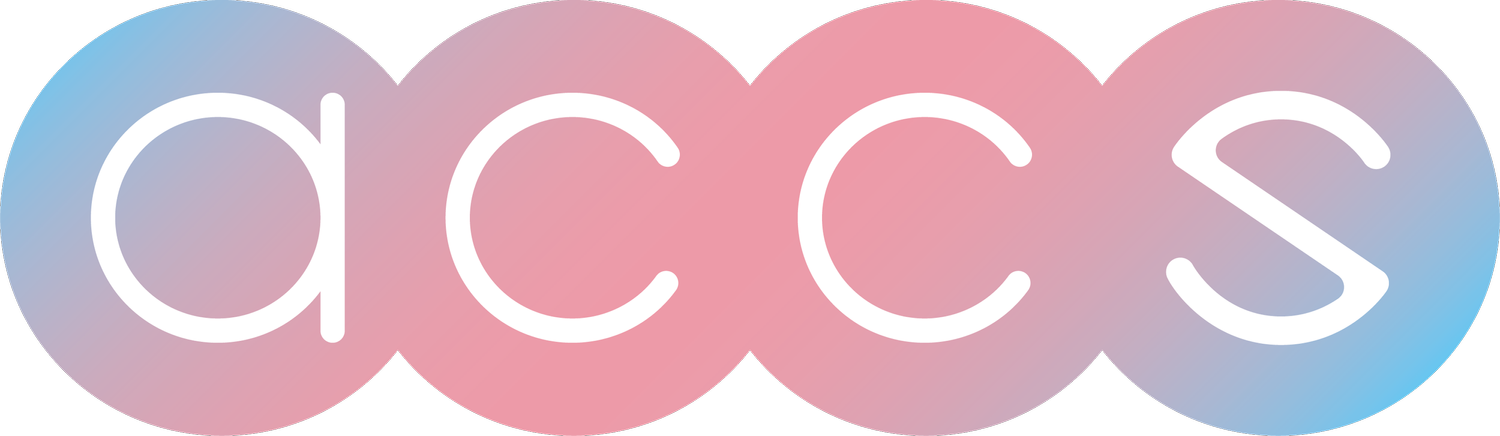Updates for Your Windows Computer: A Step-by-Step Guide for Enhanced Cyber Security
Introduction
In today's digital landscape, maintaining the security of your personal information is paramount. One crucial aspect often overlooked is keeping your Windows computer up to date with the latest updates. In this blog post, we will guide you through a step-by-step process of checking for updates and shed light on why it is essential from a cybersecurity perspective.
Understanding the Importance of Updates
Regular updates play a vital role in ensuring the security of your Windows computer. They go beyond adding new features and enhancing functionality. Updates primarily focus on patching vulnerabilities, fixing bugs, and improving overall performance. You expose yourself to potential cyber threats by neglecting updates, leaving your personal information susceptible to exploitation.
Step-by-Step Guide to Checking for Updates
Let's dive into the process of checking for updates on your Windows computer:
Step 1: Launching the Windows Update Settings
· Click on the Start menu and select "Settings."
· In the Settings window, locate and click "Update & Security."
Step 2: Checking for Available Updates
· In the Update & Security settings, click "Windows Update" from the left-hand menu.
· Then click the "Check for updates" button to initiate the process.
Step 3: Downloading and Installing Updates
· If updates are available, your computer will begin downloading them automatically.
· Once the download is complete, click the "Install" button to install the updates.
Step 4: Restarting Your Computer (if required)
· In some cases, specific updates may require a system restart.
· If prompted, save your work and restart your computer to complete the update installation.
Benefits of Regular Updates for CyberSecurity
Regularly updating your Windows computer offers several benefits in terms of cyber security:
Patching Security Vulnerabilities: Updates address known vulnerabilities in the system, making it harder for hackers to exploit them.
Protection Against Malware: Updates include security patches that shield your computer from malware, ransomware, and other malicious software.
Enhanced Stability and Performance: Updates often come with bug fixes and performance improvements, ensuring your computer runs smoothly and efficiently.
Additional Tips and Best Practices
To maximize your cyber security efforts, consider the following tips:
Enable Automatic Updates: Configure your computer to download and install updates automatically. This way, you won't miss out on critical security patches.
Beware of Phishing Attempts: Stay vigilant when receiving update notifications. Be cautious of fraudulent messages disguised as updates, and always verify their authenticity.
Update Third-Party Software: Don't limit updates to your operating system alone. Keep all your applications and software up to date to minimize vulnerabilities.
Conclusion
Following the step-by-step guide outlined in this blog post, you can ensure your Windows computer remains secure against cyber threats. Regular updates protect your personal information, patch vulnerabilities, and enhance the overall performance of your system. Take action today and prioritize updating your computer to safeguard your digital life.
Cyber security is an ongoing process, and staying proactive with updates is a significant step in mitigating potential risks.
We hope this guide has been helpful to you. Stay secure, and stay updated!