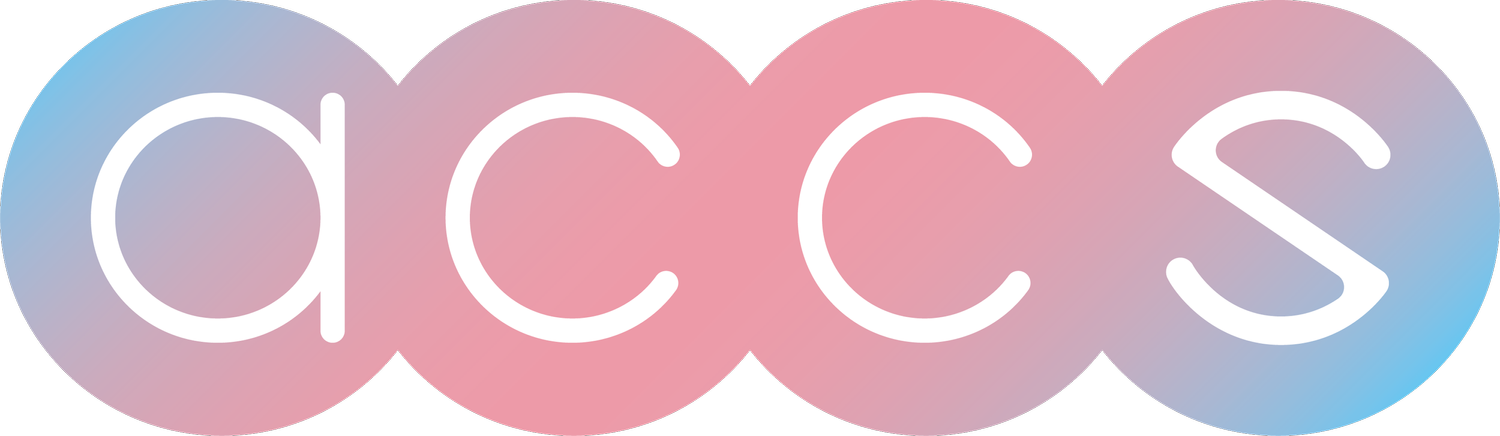Protecting Your Privacy on Public Wi-Fi: Essential Tips and Tools
Introduction
Public Wi-Fi has become an integral part of our daily lives in today's interconnected world. Whether at a coffee shop, airport, or hotel, accessing the internet on the go has never been more convenient. However, with this convenience comes risks to your privacy and sensitive data. In this blog post, we'll explore the potential dangers of public Wi-Fi and provide essential tips and tools to safeguard your privacy while staying connected.
Understand the Risks
Despite their convenience, public Wi-Fi networks are often unsecured, making them prime targets for hackers and malicious actors. By connecting to an unsecured network, your online activities, personal information, and even login credentials could be at risk. It's crucial to be aware of the potential risks associated with public Wi-Fi and take necessary precautions to protect yourself.
Use a Virtual Private Network (VPN)
One of the most effective ways to secure your online activities on public Wi-Fi is by using a Virtual Private Network (VPN). A VPN creates a secure encrypted tunnel between your device and the internet, preventing unauthorized access and eavesdropping. It masks your IP address and encrypts your data, ensuring your privacy is maintained. Numerous VPN providers are available. The one I recommend is here: https://www.accybersecurity.com/data-privacy.
Stick to HTTPS Websites
Ensure you visit websites that use HTTPS (Hypertext Transfer Protocol Secure) instead of plain HTTP whenever possible. HTTPS encrypts the data exchanged between your device and the website, making it significantly more difficult for anyone to intercept or tamper with your information. Most reputable websites nowadays employ HTTPS by default, but it's always a good idea to double-check before sharing any sensitive data.
To check if a website has HTTPS (Hypertext Transfer Protocol Secure), you can follow these steps:
Open your web browser and go to the website you want to check.
Look at the address bar at the top of your browser window. If the website has HTTPS enabled, you should see a padlock icon next to the website address.
Click on the padlock icon. The popup will display additional information about the website's security.
You should see a message in the information panel confirming the connection is secure and encrypted using HTTPS. It may also display the website's security certificate information.
Alternatively, you can check the URL itself. If the website starts with "https://" instead of "http://," it indicates that it uses HTTPS.
The padlock icon appearing in the address bar of a website signifies a secure HTTPS connection, indicating that the data transmitted between your browser and the website is encrypted. However, it does not guarantee the legitimacy or trustworthiness of the website itself. It's essential to exercise caution and consider other factors such as reputation, content quality, and user reviews when determining the credibility of a website.
If you don't see a padlock icon or if the website's URL starts with "http://" instead of "https://," it means the website is not using HTTPS, and the connection may not be secure. You should avoid sharing sensitive information on websites that don't have HTTPS enabled.
Be Cautious with Personal Information
While connected to public Wi-Fi, you must be mindful of the information you share online. Avoid logging into sensitive accounts or accessing confidential data, such as online banking or personal email, unless necessary. If you must use such services, consider using a trusted mobile network or your device's cellular data connection.
Conclusion
Public Wi-Fi networks are undeniably convenient but come with inherent risks to your privacy and security. Stay vigilant, protect your digital footprint, and enjoy the benefits of public Wi-Fi without compromising your privacy. By following the tips outlined in this blog post, such as using a VPN, sticking to HTTPS websites, and exercising caution with personal information, you can significantly reduce the chances of falling victim to cyber threats.
Click here to learn more about data privacy and access additional resources, including recommended tools to enhance your online security.
Note: The provided link directs readers to https://www.accybersecurity.com/data-privacy, where you can find valuable information and discover the latest tools to protect your privacy on public Wi-Fi networks.