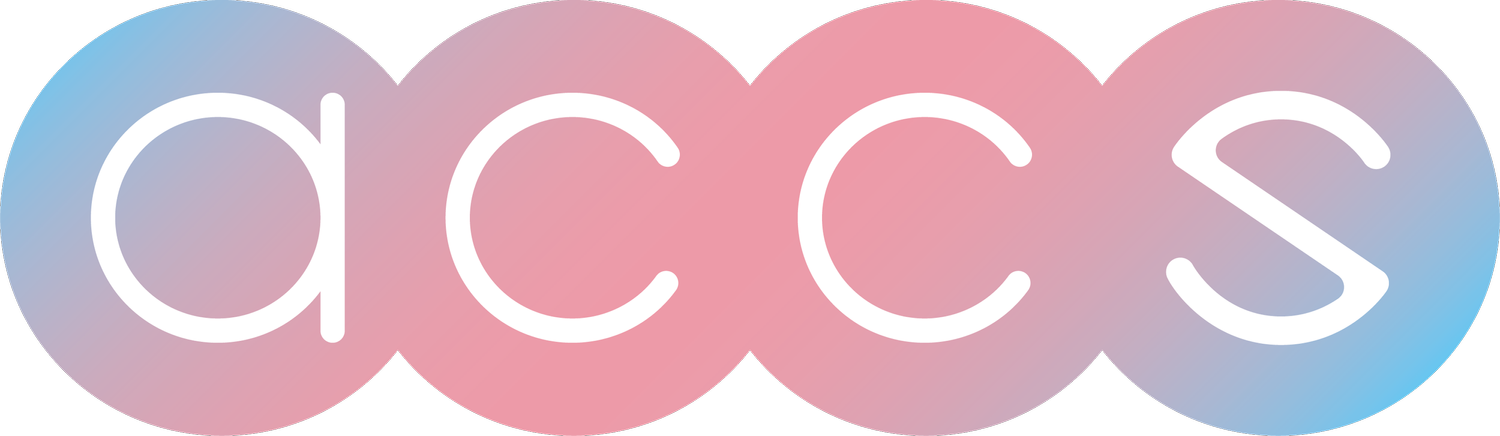Last Time You Audited LinkedIn?
Here are some steps you can take to audit your privacy settings on LinkedIn:
1. Review your profile information: Go to your LinkedIn profile and click on Edit Public Profile. This will take you to your public profile and what can be seen on it. You can also turn your profile’s visibility on and off on the right side of the public profile settings
2. Adjust your privacy settings: If you click on your profile picture in the top right of the webpage and select “Settings & Privacy” then click on visibility on the left. From here you can get more details on who can see what in your profile.
3. Data Privacy: Here is our old friend Data Privacy. Click on Advertising data in settings and you will see what LinkedIn is getting up to. For some this is ok, but I would go over each option to see if it is something you really need. The same should be done for Data privacy right above it as that tells you who can get to you inside LinkedIn.
4. Use two-factor authentication: this can be done with the “Sign in & security” under settings. It is a link called “Two-step authentication”. The steps on how to do this are rather straight forward but if you want to get a more in-depth walkthrough please let me know!
5. Regularly review your activity: Regularly review your activity on LinkedIn, such as your posts, comments, and messages, to ensure that you are only sharing information that you are comfortable with others seeing.
Following these steps will help make sure you stay secure on LinkedIn! Let me know if you want any other social networking site covered by clicking the button below. Help the community by submitting these ideas!