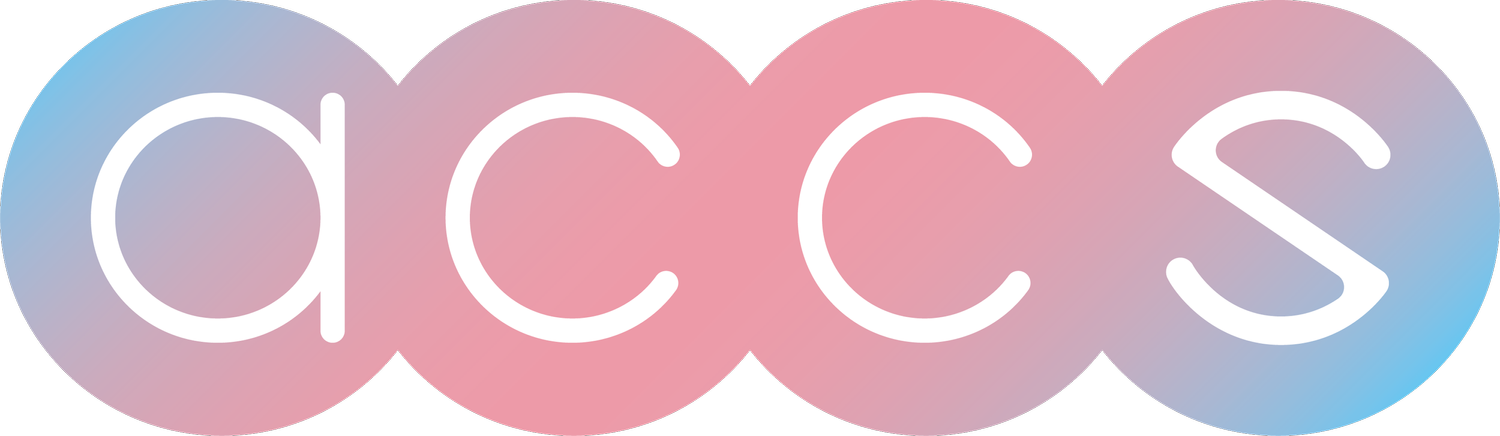Have you checked Facebook recently?
So while reviewing what information can be found online with a client, I discovered something rather embarrassing. My own Facebook profile is out there telling everyone, everything about me! My cell phone, email, address, jobs, and so much more were open to the public. Well as a cyber security professional that focuses heavily on data privacy, this isn’t good. Not only did I do something about it, but I also wanted to write up this quick guide so you can too.
Log in to your Facebook account.
Click on your profile picture in the top right corner of the screen to access your profile.
Click on the "About" section of your profile.
Here, you can view and edit your personal information such as your name, username, contact information, education and work history, relationship status, and more.
Now once you have cleared that up we can also review the activity from this profile. This is under the Activity Log on Facebook. If you are ever trying to find that one post, you thought was funny or have been worried about if someone else is accessing your account this is a good first place to check.
While you are on your Facebook Account home page (see the steps above).
Click on the three little dots to the right of More in the same line you found About to open the menu.
Click on "Activity Log."
Here, you can see a list of your Facebook activity organized by date, including your posts, comments, likes, and other activity.