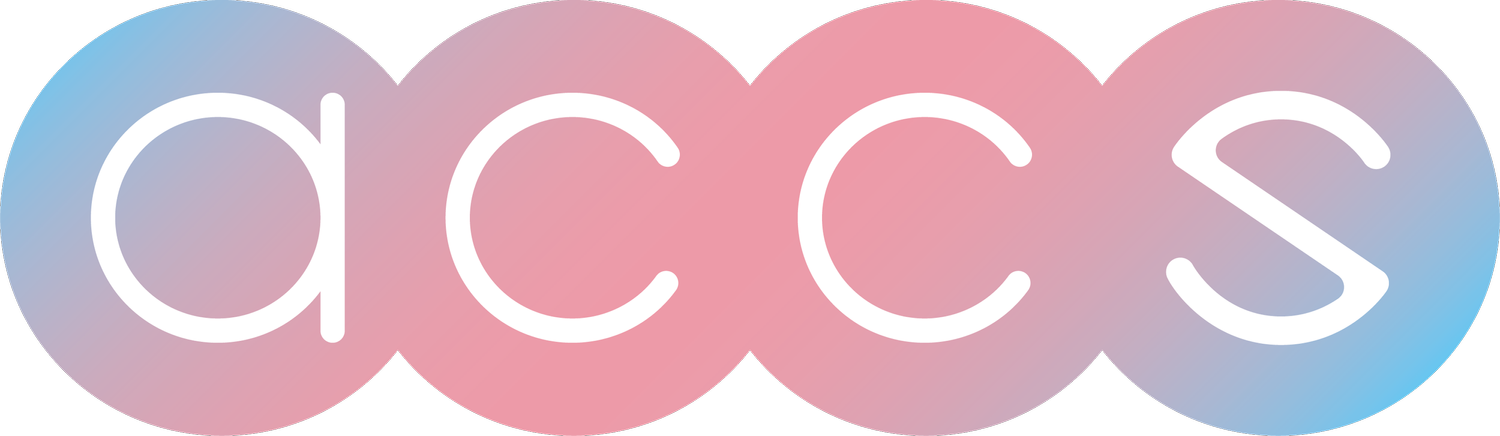Being cautious when clicking links in emails is one of the most important things you can do to protect yourself online. With the rise of sophisticated phishing scams and malware attacks, clicking unfamiliar or suspicious links in emails poses serious risks that all users should be aware of. It's critical to understand how to identify risky links and unsubscribe options, as well as best practices for interacting safely with the links you receive over email. A moment of caution before clicking a link can save you from malware infection, identity theft, financial loss, and other threats. This guide will cover everything you need to know about staying vigilant with the links in your inbox so you can confidently identify risks and respond appropriately. With some knowledge and care, you can equip yourself to avoid being a victim of malicious links and enjoy the convenience of email without sacrificing safety.
How URLs Work in Emails
URL stands for Uniform Resource Locator and is the technical term for a web address. When you receive a link in an email, it contains the URL that will take you to a specific web page or resource online when clicked.
The anatomy of a URL includes several components:
Protocol - The first part of the URL indicating how the resource should be accessed (usually http or https)
Domain - The name of the website where the link goes, like example.com
Path - Additional directories or pages within the domain, like /about/team
Parameters - Extra pieces of data attached to the URL starting with ?, like ?utm_source=email
Anchor - An in-page link to a specific section designated with #
When you click on a link in an email, your email client communicates with the web server hosting the URL to retrieve the resource. The components of the URL provide instructions for locating the exact web page or file to be displayed.
URLs allow emails to provide direct access to online content with just a click. However, it's important to be cautious, as this clickability also enables phishing scams and malicious links to spread via email. Scrutinizing URLs before clicking is an essential safety practice.
Phishing and Malicious Links
Email phishing scams involve cybercriminals sending messages that appear trustworthy but contain malicious links or attachments. The goal is to trick the recipient into clicking the link, visiting a fraudulent website, and potentially revealing sensitive information or downloading malware.
Phishers use clever social engineering tactics to make messages seem authentic. For example, they may spoof the "From" address to look like it's from a legitimate organization or make urgent claims like "Your account will be closed!" to incite panic.
Some signs that a link may be suspicious include:
The sender address looks official but is slightly off (like support@paypai instead of paypal)
Generically addressed like "Hi there" instead of your name
Contains threatening language demanding an urgent action
Requests sensitive information like passwords or bank details
URL does not match official website for a known organization when hovering over it
URL contains a misspelling or extra numbers or letters
Uses a URL shortener instead of full link
The safest bet is to never click links in unexpected or unusual emails. Even if a message seems to be from a friend or a company that you know, it pays to be cautious. Go directly to the organization's website if you want to verify a message's claims. Enable multi-factor authentication where possible to prevent compromised accounts.
With vigilance and skepticism, you can help protect yourself from email phishing scams. Think twice before clicking any links, no matter how legitimate they appear on the surface.
Risks of Unsubscribe Links
Unsubscribe links are a common feature in marketing emails and newsletters. However, they can also be used by scammers for nefarious purposes. When interacting with unsubscribe links, it's important to exercise caution.
Scammers will often send out phishing emails disguised as legitimate messages from well-known brands. These emails will contain unsubscribe links at the bottom, just like normal marketing emails. However, clicking these malicious unsubscribe links can redirect victims to fake lookalike sites designed to steal login credentials and personal information.
Some warning signs that an unsubscribe link may not be legitimate:
The link seems abnormally long or complex
Hovering over the link shows a misleading or odd URL destination
The link asks you to "log in to unsubscribe" instead of just unsubscribing directly
You don't recognize the sender and have no memory of subscribing
If an unsubscribe link seems suspicious, it's best not to click it at all. Instead, you can manually unsubscribe from emails within your account settings or by contacting the company directly if you believe them to be legitimate.
When unsubscribing from emails, type the company's website address directly into your browser instead of clicking email links. Watch for spoofed email addresses that closely resemble legitimate companies and, as always, avoid opening emails from unknown senders whenever possible.
Safe URL Practices
When interacting with links in emails, it's important to exercise caution. Here are some tips to keep in mind:
Hover over links to preview the URL before clicking
Be cautious with shortened URLs
Keep your email client and security software updated
Email providers and security companies regularly update spam filters and blacklists to protect against new phishing tactics. Maintain the latest versions of your email application, browser, antivirus software, and operating system to stay protected.
Pay attention to hyperlinked text
Staying vigilant when interacting with links is one of the best defenses against phishing attacks and malware. Following safe URL habits minimizes your risk online.
Recovering from Clicking on a Suspicious Link
If you suspect that you have clicked on a malicious link in an email, there are steps you can take right away to try to prevent or limit any potential damage:
Disconnect your device from the internet
Run antivirus and malware scans
Change your passwords
Once your device is cleaned, immediately change the passwords for all important accounts like email, banking, social media, and shopping sites. Use strong, unique passwords for each account. This can stop hackers from accessing your accounts even if they obtained your old passwords.
Enable two-factor authentication
Check accounts for suspicious activity
Carefully review your accounts for any unauthorized changes or activity. Watch for things like new social media posts you didn't create, unknown funds transfers, or password reset emails you didn't initiate.
Contact the company
If you see any suspicious account activity, contact the related companies right away to suspend the account and regain control. For example, let your bank know if you see unknown charges or transfers.
The key is to act fast to secure your accounts, remove any potential infections, and monitor for unauthorized access. Taking these steps immediately after clicking a suspicious link can greatly reduce the risks and prevent a minor mistake from turning into a major problem. Stay vigilant going forward and be very cautious whenever opening email links.
Ongoing Vigilance
Just like you instinctively look both ways before crossing the street, safe emailing practices like hovering over links should become second nature. Don't let your guard down after reading this article - make link safety part of your routine.
The most effective way to avoid malicious links is through education and developing ongoing safe habits. Teach yourself, your coworkers, friends, and family members how to spot suspicious links. Share tips during cybersecurity awareness events and keep the conversation going year-round. Consider setting up security alerts and reminders to frequently check in on link habits. For example, set a monthly calendar reminder to review email filters and unsubscribe from any unused mailing lists.
Vigilance takes effort but prevents exponentially more work recovering from scams. The few seconds it takes to preview a link can save hours reformatting a hacked device. If clicking questionable links gives you pause, listen to your instincts. It's better to err on the side of caution with an abundance of care versus falling victim by letting your guard down. Make safe link habits so routine that they become hardwired into how you use technology.
Conclusion
In summary, we have covered some important points about how to safely interact with URLs and unsubscribe links in emails:
Be skeptical and cautious when clicking any links in emails, as phishing scams are prevalent and convincing. Even seemingly legitimate links can be dangerous.
Thoroughly inspect links before clicking by hovering over them to view the full URL. Watch for misspellings or odd domains.
Keep email filters, antivirus software, and operating systems up to date to help catch malicious links and attachments.
If you suspect you have clicked on a suspicious link, take immediate action, like disconnecting from the internet and running antivirus scans. Also, change any passwords you may have entered after clicking.
Make use of tools like unsubscribe options and email reporting features to protect yourself from scams. However, keep in mind that the unsubscribe links themselves can be abused.
Ongoing vigilance and safe browsing habits are essential as phishing tactics are always evolving.
Staying alert about the links you click and maintaining skepticism about unsolicited emails are crucial habits for staying secure online. With some basic precautions, you can largely avoid compromising your devices, data, and accounts through malicious links and phishing schemes. Keep these tips in mind to recognize and manage email risks.